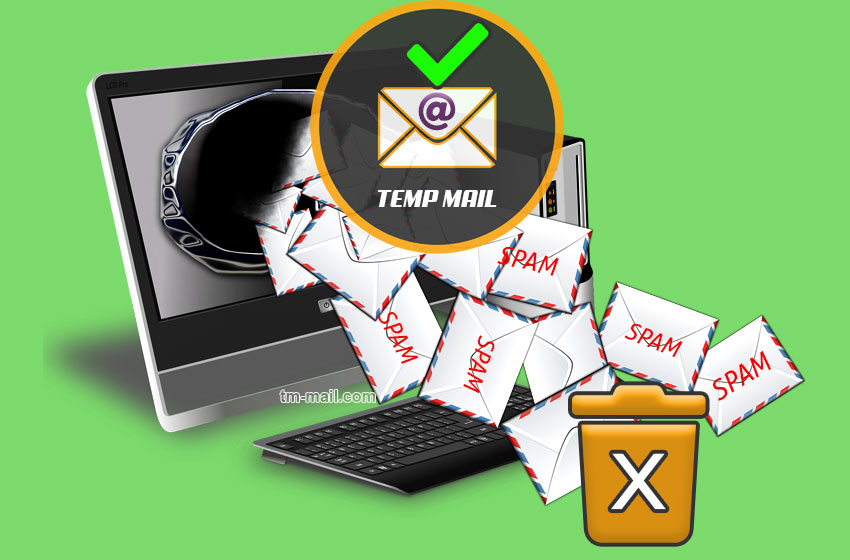Email encryption is a critical process that converts plain text into encoded text that can only be deciphered by authorized parties. This advanced technology is a paramount tool for protecting sensitive information from interception or unauthorized access during online communication. With the surge of personal and business-critical data being exchanged via email, it's imperative to implement email encryption to ensure security and privacy.
There are numerous methods of email encryption, including S/MIME (Secure/Multipurpose Internet Mail Extensions), PGP (Pretty Good Privacy), TLS (Transport Layer Security), and SSL (Secure Sockets Layer). Each method presents distinct benefits and drawbacks. It's essential to comprehend which method is most appropriate for your unique needs. In this guide, we will be exploring one of the most prevalent methods, PGP (Pretty Good Privacy), which is user-friendly and compatible with most email clients.
By comprehending the importance of email encryption and the various methods available, you can take proactive measures to secure your online communication and protect your personal and business data.
Preparation
Setting up a Public Key Infrastructure (PKI):
Before you can initiate email encryption, you need to establish a Public Key Infrastructure (PKI). This requires creating a digital certificate that will be utilized to encrypt and decrypt emails. PKI generally involves a certificate authority (CA) that issues digital certificates and a registration authority (RA) that verifies the identity of certificate applicants. You can use various free tools such as OpenSSL to create a PKI and generate your digital certificate.
Exchanging public keys with the recipient:
Once you have set up your PKI, the next step is to exchange public keys with your email recipients. Public keys are used to encrypt emails and are shared with the recipient, while private keys are used to decrypt emails and are kept confidential. To exchange public keys, you can directly email the recipient your public key or use a key server to distribute your public key to a wider audience.
By establishing a PKI and exchanging public keys with the recipient, you can create a secure communication channel for encrypting and decrypting emails. This is an essential phase in the process of manually encrypting emails since it guarantees that only authorized parties can access encrypted emails.
Encrypting the email
Creating a digital signature:
A digital signature is a vital tool for verifying the sender's authenticity and message integrity. It is generated by encrypting an email message hash with the sender's private key. This enables the recipient to confirm the email message's source and verify its integrity.
Encrypting the email message:
Once the digital signature is created, you can encrypt the email message. This is achieved by utilizing the recipient's public key to encrypt the message, which ensures that only the recipient, who possesses the corresponding private key, can access the message.
Attaching the digital signature and encrypted message to the email:
After generating the digital signature and encrypting the message, you attach them to the email. The recipient can verify the digital signature to confirm the sender's authenticity and the message's integrity. The recipient can also decrypt the message using their private key, revealing the original plaintext message.
By creating a digital signature, encrypting the email message, and attaching the digital signature and encrypted message to the email, you can guarantee that the email message is secure and only accessible to the intended recipient.
Sending and receiving the encrypted email
Sending the encrypted email:
Once the email is encrypted, you can send it to the recipient as a regular email. The recipient will receive an encrypted message that they can only access if they possess the appropriate private key.
Decrypting the email on the recipient's end:
To decrypt the email, the recipient needs to use their private key. This enables them to decrypt the email message and access the original plaintext message.
Conclusion
In this digital age, our online communications are like birds flying freely in the sky, vulnerable to being preyed upon by unwanted eyes. To ensure the safety and privacy of our messages, it is essential to lock them in a secure cage, out of reach of those who seek to harm us.
By utilizing the key to this cage, we can safeguard our sensitive information and keep it hidden from prying eyes. It's like planting a seed of security that will grow and blossom, shielding us from potential threats.
To achieve this level of security, we must follow the golden rules of email encryption. Creating a digital signature is like adding a personal touch to your message, ensuring that it has not been tampered with during transmission. Encrypting the message is like wrapping it in a cloak of invisibility, rendering it unreadable to unauthorized parties.
We must also make sure to exchange our public keys with the intended recipient, like two birds chirping a secret tune only they can understand. This creates a safe channel of communication, like a fortress that can withstand even the most vicious attacks.
As the world of technology continues to evolve, we can anticipate more advanced and secure methods of email encryption. It will be like discovering a hidden treasure, unlocking new levels of safety and peace of mind.
Securing our online communications are a top priority in this day and age. We must protect our personal and business-critical information. Email encryption is one of them. Let us spread our wings and fly with confidence, knowing that our messages are safe and sound.